You’ve just come across a really awesome 3D model online that you just HAVE to 3D print. Maybe it’s an amazing figurine you want to use for [insert favorite table top game here]. Or maybe it’s a robotics project that you really want to build. Or maybe it’s just a cookie cutter. Who knows? Whatever the reason, it’s something you’re very excited about. You grab the files, unzip them, attempt to import them into your favorite slicing or 3D modeling tool and this is what you see…

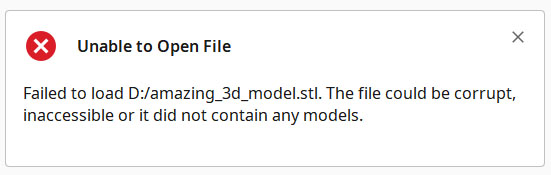
This can be incredibly frustrating. Doubly so if you’ve paid for the model.
So many times this has happened to me. At first, I ended just deleting the files and swallowing my disappointment. But I recently came across some files that I really, really, really wanted to print. And so they motivated me to learn about the STL file format and what might be going on.
The STL file format is surprisingly simple. The binary STL format, in particular, is pretty straightforward. It contains a header and some geometry data. That’s pretty much it. That being said, the specification leaves some elbow room for exporters to take a few liberties. And they often do, which can completely baffle importers.
So I decided to create an open source tool to allow me (and you, of course) to strip away all the fluff and reduce the file to just geometry. This should allow even the most naive of importers to read an STL with no problem. I call this tool STLRepair (a truly inspired name, to be sure). Both the source and Windows binary can be downloaded from GitHub.
Source:
https://github.com/shanekirk/stlrepair
Windows Release:
https://github.com/shanekirk/stlrepair/releases/download/v0.1.0/stlrepair_0.1.0.zip
Official support for other platforms is forthcoming, most likely in the form of CMake build support. At the moment, only Visual Studio project files are included as that’s just what I happened to be using at the time.
Types of repairs supported:
- Zeroing out problematic file headers.
- Fixing triangle counts for files that may be corrupt or truncated from download failures.
- Zeroing out attribute byte counts. (Not used in the spec.)
- Clearing non-geometry data from file.
ASCII-mode STL repairs aren’t supported yet, but are on the TODO-list.
Note that this tool is only intended to repair structural problems with files. Geometry repairs are not in scope and probably never will be. There are already some great tools for that sort of thing.
If you encounter STL issues, give this tool a try. If it doesn’t help you, let me know. I can possibly incorporate a fix for your STL issue in the next version.
